Auto‑Drawing Engine
Upload an image and the bot paints pixels on wplace.live with optimized paths and smart timing.
Turn any image into pixels and let the bot paint it on wplace.live automatically with smart human‑like actions.
dWorks on Windows 10/11.
Upload an image, pick a spot, press Start. Wplace Bot paints for you.
Upload an image and the bot paints pixels on wplace.live with optimized paths and smart timing.
Converts PNG/JPG to the exact canvas palette with color matching and optional dithering.
Randomized delays, cursor jitter, and anti‑AFK to reduce detection on the public canvas.
Runs on modest PCs, pause/resume anytime, and auto‑recover on reloads.
Split big artwork into zones or enqueue multiple images for long sessions.
Watch the canvas update in real time with ETA and pixel counters.
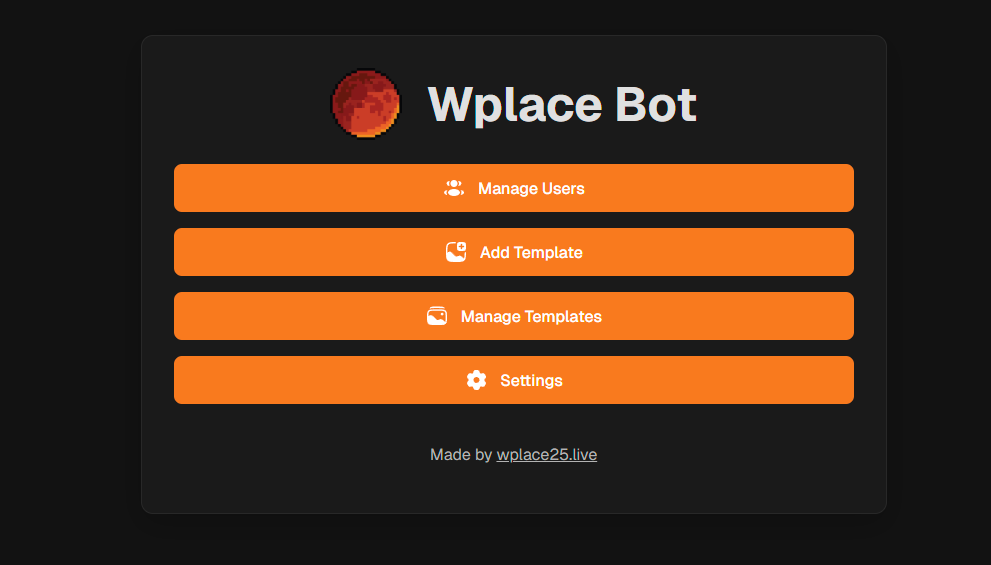
Wplace Bot is an auto‑drawing assistant for wplace.live. It turns images into pixels and paints them on the public canvas automatically.
Load an image, choose position and size, then start. The bot maps colors to the palette, places pixels with human‑like timing, and resumes after interruptions.
Yes. PNG and JPG are supported with scaling, cropping, dithering, and transparency options.
Basic auto‑draw, one queued task, and community support—no credit card required.
The bot mimics human behavior and includes anti‑AFK features. Use responsibly and at your own risk on the public canvas.